









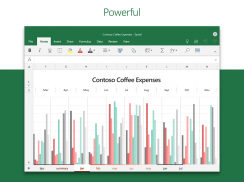
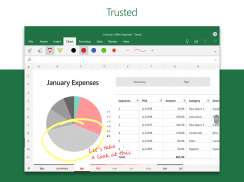
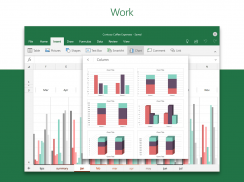
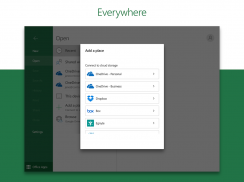
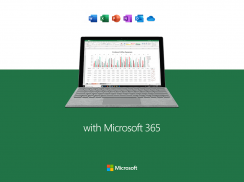
Microsoft Excel
Spreadsheets

Description of Microsoft Excel: Spreadsheets
Microsoft Excel is a spreadsheet application developed by Microsoft, available for the Android platform. This app allows users to create, edit, view, and share spreadsheets and is widely recognized for its powerful data analysis and budgeting capabilities. Users can download Microsoft Excel to manage various financial tasks effectively and to create detailed charts and data visualizations.
The app provides a comprehensive suite of features tailored for both personal and professional use. Users can create charts, budgets, task lists, and perform financial analysis using modern templates. These templates offer a structured approach to managing data and finances, simplifying the process of budgeting and expense tracking. Excel’s design ensures that all spreadsheet functionalities, including calculations and formatting, operate consistently across devices.
Budget management is a significant aspect of Microsoft Excel. The application includes a budget template that helps users calculate their financial requirements. It also features a budget planner that enables individuals to break down their finances into manageable segments, allowing for effective planning and monitoring of expenses. Additionally, the built-in budget tracker facilitates the tracking of expenses over time, which can assist users in saving money by providing insights into spending habits.
Data analysis is another core function of Microsoft Excel. It includes an intuitive chart maker that allows users to annotate, edit, and insert charts that effectively communicate data insights. This chart-making tool enhances the ability to visualize complex data, making it easier to interpret and present information. Other data analysis features include the ability to add and edit chart labels, which highlight key insights and ensure that critical data points stand out.
The app supports robust spreadsheet functionalities, including the use of familiar formulas and an accounting calculator. These tools enable users to run various calculations seamlessly, making it suitable for tasks ranging from simple arithmetic to complex financial modeling. Excel's workbook sheets and charts are designed with rich formatting options, enhancing readability and usability.
Collaboration is made simple with Microsoft Excel. Users can share files and Excel sheets effortlessly, inviting others to view, edit, or comment on documents. This feature is particularly useful for teams working on projects that require input from multiple stakeholders, facilitating real-time collaboration and feedback. The ability to edit and copy worksheets directly in email bodies or through links adds to the app's versatility in professional environments.
Mobile access to spreadsheets is a key advantage of Microsoft Excel. Users can edit documents, charts, and data from anywhere, making it convenient for individuals who need to manage their finances on the go. The app's file editor is designed for touch capabilities, allowing for easy annotations, highlighting, and the creation of shapes or equations directly on mobile devices.
For those involved in accounting or financial management, Microsoft Excel serves as an effective accounting app. It can be used as a tax calculator for estimates and personal finances, enhancing its utility for individuals and businesses alike. The integration of tools for expense tracking and financial analysis makes it a valuable resource for anyone looking to improve their financial literacy and management skills.
Microsoft Excel is equipped with features that enhance productivity. The app's extensive formatting tools allow users to build spreadsheets and data files that meet specific needs. These resources support efficient data management and analysis, making it easier for users to compile and interpret information.
The app's user-friendly interface simplifies the learning curve for newcomers while still offering advanced features for experienced users. The familiar layout and functionality of spreadsheets ensure that individuals can quickly adapt to using Excel, regardless of their previous experience with similar applications.
In summary, Microsoft Excel combines powerful spreadsheet capabilities with budget management, data analysis, and collaboration features. The application stands out for its ability to support diverse financial tasks, from personal budgeting to complex financial modeling. Users can create and manage spreadsheets efficiently, making it an essential tool for both individual and business purposes. Download Microsoft Excel today to enhance your productivity and streamline your financial management processes.



























